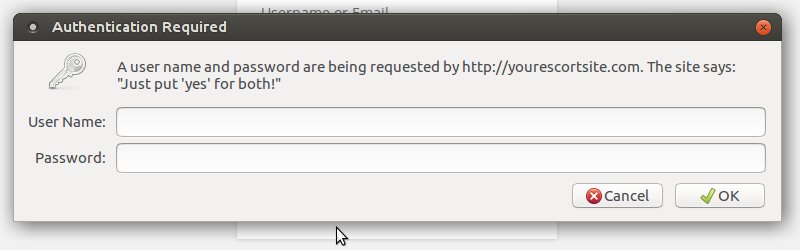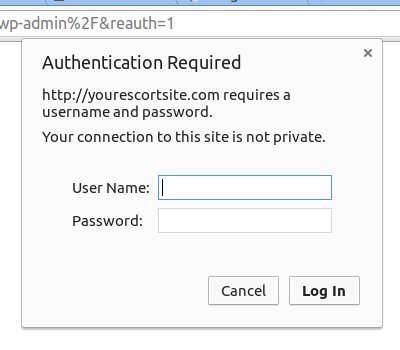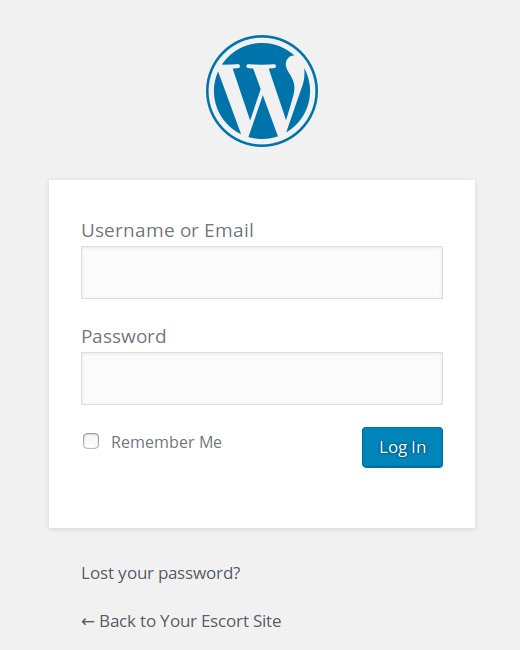Infamously, Apple have a habit of thinking they know what you want more than you do. You can search in vain for an alternative way to have your ‘home screen’ on the Apple app store. Apple’s version is officially perfect for everyone and no-one is allowed to have any other. Another example is the way that it took over seven years from the first iPhone before you were allowed to have an alternative keyboard to Apple’s officially perfect one on your device!
Microsoft have been known to do it too: see Windows 8’s move to the main menu that they called ‘Metro’ before someone pointed out they had a registered trade mark on the name. Who cares that you’ve been using the ‘Start’ menu since 1995? At least in that case, it was possible to install alternatives, and they sort of backed down with 8.1 before making things worse with Windows 10.
And now the WordPress developers are at it.
As every YourEscortSite client knows, we use the WordPress software on nearly all of the cheap and simple sites for escorts we host* and for the past thirteen years it has offered two ways to create / edit your website’s pages and blog posts.
There’s the visual editor which shows you roughly what the result will look like. So if you select something, and click the b button, it will appear in bold in front of you.
And there’s the text editor which shows you the actual HTML – the page description language that is sent to web browsers to display your site – and which used to be called the HTML editor. Do the above, and it will look like ‘<strong>it will appear in bold</strong>’.
(You need the latter for doing things like adding directory banners or, as with the message board software SAAFE.info uses, the visual editor will go ‘Oh, a “<” character! I’d better change that to < or it will be treated as HTML and the user will get all confused!’… and the banner code won’t work.)
Places like Wix offer an alternative to those: they have something like a drag and drop editor, and call it a ‘page editor’ or similar.
Well, the people behind the WordPress software have been going ‘Oh noes, if we don’t have a page editor, people will stop using the wordpress.com site we also own and that would be terrible!1!’
So they’ve written one and called it Gutenberg.
That would be fine, except that their great plan is to force everyone using the WordPress software to use it. Why they want to do that, I have no idea, given that the software already powers about 30% of all the websites out there. It’s not a popular idea with existing users of the software: the Gutenberg plugin you can use to try it out now is the plugin with the most one star reviews of the more than 56,000 on wordpress.org.
Mine is one of those, because if you’re used to how it’s worked for the past it’s horrible.
It’s particularly horrible if you’re using it on something other than a superwhizzo fast PC because all the code is being run by your browser. That can be ok if you’ve got a superwhizzo PC or Mac, but if you’re trying to use it on an old laptop or your phone, it becomes very very s.. l.. o.. w.. and you end up dropping things in the wrong place because of the lag between where your mouse / finger is and where the software thinks it is.
Gutenberg also makes various assumptions about your site’s theme and, if it’s wrong, it can cause problems. I suspect that will include couple of YES templates.
So we’ve installed the ‘Disable Gutenberg’ plugin on YES sites (including this one!) It will keep the ‘classic editor’ you know and love (or at least tolerate) even after WordPress 5.0.0 is released with Gutenberg as the editor.
If you’ve got your own site using the WordPress software, do feel free to try Gutenberg – I strongly suggest you only do so on pages that stay as drafts, at first – and if you like it, great. (Feel free to tell me what you like about it too.)
Otherwise, you can find the Disable Gutenberg plugin here. Highly recommended.
* A couple have been made by clients using other software, and they just send us the output of their webpage design program.